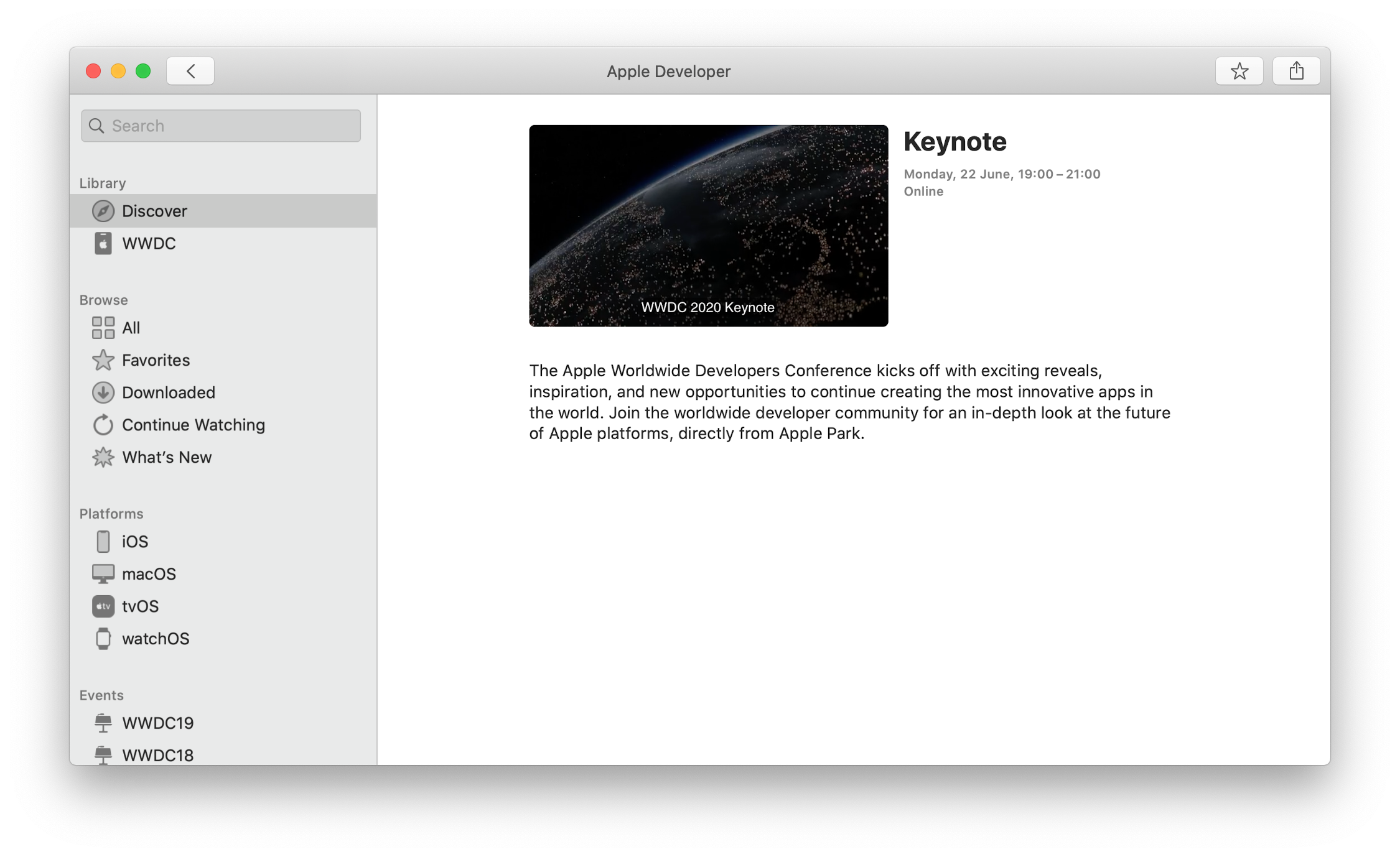I made myself a pen
Despite me not really being a fountain pen person, even if I have done minor contributions to the Pendulum app. I still enjoy pens. I’m lucky that the person living with me loves pens, and has many to choose from. I’m strictly forbidden from touching any of the TWSBI Eco pens in the house. I tend to fidget and get ink all over myself mid-meeting, so that’s probably for the best.
I have always enjoyed the look and the shape of a Kaweco Sport though, and last year during the Dutch Pen Show representatives of Kaweco would let you put together a ‘DIY’ version of their pen yourself in their colour of the year. For the past year I’ve been saying that the next time I’m going, I’ll make myself one. That happend to be this past weekend, and I now get to call myself the proud owner of a Kaweco DIY Sport in the colour Emerald Eve

APPLE ADVANCED DATA PROTECTION, ICLOUD AND FILEVAULT
I started off the year making a joke that I hoped I would remember the password to my work Mac. I guess I shouldn’t have, because my first day back at work I found myself locked out. To be honest, I was positive I remembered my password, but macOS Sonoma was having none of it.
Luckily I tend to make sure I’ve got all my recovery options setup, recovery contacts, recovery keys for FileVault, the works. Should be easy right? I’ll be up and running within 30 minutes. Or so I thought.
The login screen already pointed me in the right direction and offered me the option to restart my machine to reset my password. All I had to do was login with my iCloud credentials and I’d be good to go.
It seemed I hadn’t used this specific iCloud account in a while because before it would let me reset my password I had to accept the new Terms and Conditions for iCloud on a Mac. However, the ‘Agree’ button was greyed out. Nothing I tried would enable it, scrolling down, expanding all the subsections. I was completely stuck.
Searching online taught me that this is been a known bug for over a year now, people who get stuck on this page during installation are advised to skip over this step and later accept them from system settings. However I was in no position to have a ‘skip setup’ button, I had to proceed to be able to reset my password.
Maybe if I log in on my iPhone with this iCloud account I’ll get the terms too? That would have been too easy, it seems these new terms were specific to macOS devices. In the end I took one of my other Macs, created a new user account, logged in to my iCloud account there and accepted the terms. I don’t understand how I could ever explain this to someone who only has one Mac.
With the terms accepted, resetting my password should be a breeze right? Well… no. I got a step further in the process, but I probably got an even worse error now.
##There was an error communicating to iCloud
What am I supposed to do with that? Internet is working, it’s logging me in, I’m getting my verification code and it seems to accept that. At this point the wizard offers me one option. Back, and going back results in the machine restarting going back to the main screen asking me for my password that doesn’t work anymore.
After a few hours of searching I found a small throwaway comment on a Reddit thread. Make sure ADP is disabled. For those that don’t know, ADP, Advanced Data Protection is quite a new feature that Apple offers for iCloud accounts. It basically makes your iCloud account fully E2E encrypted and makes it impossible for Apple to see your data, help you recover your account or share it unecrypted with law enforcement. It’s a feature I ended up enabling on nearly all my accounts last year.
During the setup process you go through quite a few steps to make sure you really know what you’re doing, it tells you if it can’t enable it because you’re using old devices, or if you have certain settings enabled that conflict with what it does. It then reminds you a few more times that if you lose your iCloud password, Apple can not ever help you recover your account.
One step it forgets to mention or check for is if you have FileVault (full disk encryption) enabled on any of your Macs, and if you have your recovery key saved to iCloud. Because if you do, that won’t work anymore. At least not as long as ADP is enabled.
I ended up disabling ADP after which the password reset flow worked perfectly. To top it off though, I got an error resetting my password because my new password couldn’t be the same as my old password. I guess I did remember my password after all.
If any Apple Engineers happen to come across this post, I’ve created two Feedbacks:
FB13512134- Can’t accept iCloud terms during password recovery on MacFB13512138- FileVault iCloud recovery not working when Apple Advanced Data Protection for iCloud is enabled.
SPACE PENNY
I recently received a wonderful gift. An erasable pen from Legami, I can’t believe it actually works. It really feels like something from space 🚀!

SUPER MARIO 64
When I was young I remember getting a Nintendo 64 for my birthday together with Mario Kart and Super Mario 64. I’ve lost so many hours on both games but Super Mario 64 will always have a special place in my heart. The game I’ve replayed endlessly, helped other friends finish and bought numerous times on other platforms. Both on the Nintendo DS, and more recently on the Nintendo Switch.
So when last year there was a special offer on the Super Mario 64™ Question Mark Block 71395 it didn’t take a lot of pushing for me to get it. Besides the fact that the Super Mario 64 game is probably one of the only Mario games without an actual question mark block it’s actually delightful. From the interior of the castle with the painting until the truthful recreations of three of the courses. Any time I see Bob-Omb Battlefield I can’t help but humming the tune.

CASTLE LIGHTING UPDATE
I should have made more pictures while adding the lights to the Castle. Since I didn’t I’ll be making some bigger jumps. See here the first two levels completed. The outside of the castle is lit by two flood lights that change colour every minute or so. One part of the set was a flashing light string that’s supposed to go on the outside balconies. I chose to keep those disconnected since they felt distracting of the overal aesthetic.

THE BOTANICAL COLLECTION
One year ago I received the Lego Flower Bouquet 10280 as a gift. Ever since then they’ve been on display on our kitchen window sill for the world to see. It was the Lego set that would kick off a year of buying and building many more sets. It only seemed right to make sure we got the newest addition to the Lego Botanical range as well. The Lego Wildflower Bouquet 10313. Once built we realised we didn’t have an extra vase available so for the time being we merged the sets. Based on how it turned out that might be quite permanent.

FUN WITH CHANDELIERS
The other day I mentioned the chandelier was a bit of a pain in the backside. I thought I’d give a bit of a closer look. Eight candles all receiving their own little LED and a wire. Luckily the manual came with some guidance on how to roll the wires and direct them through the castle. The warm lighting it gives to the downstairs area was worth all the hassle though.

A YEARS SUPPLY OF CREME EGGS… AND THEY’RE GONE.
If you know me, it probably comes as no surprise that I absolutely adore Cadbury Creme Eggs. A chocolate shell filled with a gooey white and yellow fondant-like substance. Whats not to love? Well for one thing that they aren’t for sale here, and sencondarily that if you do manage to find them you’ll end up spending multiple euros for a single egg.
Imagine my surprise when I pick up an unexpected parcel at the neighbours absolutely covered in eggs. Creme eggs. I know only one person that would do such a thing, no, not sending a box, Amazon nearly sends me one daily. Covering a box in a crazy amount of drawings. He’s done it before with Mr. Blobby Skin.
Thank you Ben, my partner in crime building Pendulum and allround great friend. These will go down nicely tonight.
According to Ben the box contained the following item’s:
- 10 Creme Egg Twisters,
- 6 white Creme Eggs
- 15 standard Creme Eggs
- 28 mini Creme Eggs
There’s no way of knowing for sure though, I already ate a few while counting them…

MORE CASTLE LIGHTS
The hardest part of the lighting set is the wiring. For instance the chandelier has 8 separate LEDs and 8 wires which results in quite a pile of cables. On the bright side (😉) it’s absolutely worth it for the end result.

NIGHT TIME LIGHTING ON THE CASTLE
The Disney castle Lego set is beautiful. Not just the exterior details, but the interior and hidden spots too. We knew we would be displaying this prominently in the living room. At least for a period of time.
And since lighting plays a prominent role in our living room I felt like I couldn’t leave out our new Lego castle. Time to Dream… and shine Brighter so to say.
Asking around for experiences with lighting sets and reading many reviews I settled on a set from LightMyBricks. The set comes with everything you need, although the sets aren’t officially from Lego the extra bricks included are genuine.
The complete build took about 2-3 evenings, the instructions were very clear. The end result is something we’re both very happy with and we love having it on display and turned on in the evening. I’ll share more detailed pictures later, but I just wanted to show you one picture of the entrance gate with both gas lamps turned on.

OH HELLO AGAIN!
I’ve got so many things I want to write about. Things I’ve been working on, trips I’ve been on, Lego I’ve put together and about that PenPals app Pendulum.
So how about I start by something simple, a photo of a Lego set I built together with my partner back in October 2022. Set 71040, The Disney Castle. We added a lighting set to it in December which I’ll feature in a future post.

LIFE OF A D-NITRO ENGINEER - OPERATIONS EDITION
D-Nitro is a developer productivity and enablement team within KPN’s Technology Solutions TechBase department, we help 2000 other engineers with a team of 5. What’s that like, and what is it really that I do?
This blog is part of a series of blog posts of my and my team members. Make sure to checkout the posts of my teammates Jevon, Pooja, Mattias, Anita and Lais.

I joined D-Nitro 2,5 years ago, yes, I joined a new team in the week before Lockdown. Luckily I was already quite familiar with my new colleagues, having used D-Nitro’s paved road and services for the 2 years before that. That made the whole onboarding to a new team experience more pleasant in such uncertain times.
My Colleagues have done a great job describing what a typical day looks like, and the range of things we work on. So I’d suggest you take a look at those first.
I’d like to show you another angle of our work.
Operations
As you can imagine, we get a lot of questions about the paved road, best practices, tools we offer, and even about subjects we don’t even touch or know anything about. Most people will reach out to us on our designated Slack channel, some people will email us, and others, well others just know how to find us, no matter how hard we try to hide.
It was quickly clear to the team that answering all these questions ad-hoc wasn’t making anyone happy. A lot of the innovation work we do requires concentration, and having that broken up every 10 minutes because a question has come in wasn’t doing anything positive for our happiness and productivity.
This is where we introduced the concept of Operator of the Week in our team. One person, that for a full week doesn’t do any sprint work, but only focuses on Operations. This would be the same person would be on call for our out of office hours incident phone line, which luckily hasn’t been called in a long time (knock on wood).
Start of the week
So what does my week as Operator of the week look like? Every Monday morning at 10am we have a week start meeting where we discuss the weekend, the previous week, and what we’ll be focussing on this week. This is also the hand over moment for our Operator of the week. Anything that needs to be chased? Any people waiting for answers? At 10 AM my wrist will also start to vibrate to let me know that the out of office incident line has been forwarded to my phone number.

Jenkins
One of the things we offer is ‘Jenkins as a Service’, every team can request a Jenkins instance in the cloud and have it running within 15 minutes, and we make sure it’s always running the latest updates. We also manage an array of shared agents that teams can run their pipeline on. With 160 teams with their own instance (sometimes multiple) you can imagine that Jenkins alone could cause quite a lot of support questions.
Just this week we got questions about a build being slower than normal, sometimes it’s on us that an agent is a little overworked, other times we can give the end user some pointers on how to optimise their build. We’ve built up quite a collection of knowledge base articles where we share best practices, examples, and pointers.
Looking into this we noticed we were losing a lot of time in the back and forth with users, not knowing what team someone was from, what instance was having an issue, or even what pipeline they were asking about. We didn’t want to become corporate requiring a ticket system, we like that the barrier to entry is low, especially since a lot of people also help each other in our channel. It’s nice to have that all out in the open.
Making everyones life easier
So let’s back track a little. Earlier on I already mentioned that the Operator of the Week doesn’t have to do any normal work. But what I didn’t explicitly say is that they are expected to contribute. Answering questions in Slack isn’t a full time job, nor do we want it to be.
The time between questions is used to optimise our operations work flow. Think about setting up alerting for Certificates expiring, building self-service flows for common questions we receive like creating an Artifactory repo for Docker, requesting a new ldap group and matching git project for your team and force restarting a Jenkins instance that got stuck on something. Identifying the biggest pain points and making life better for your self and our end customers.
D-3PO, pleasure to meet you!
One of those ‘Operations’ inventions is D-3PO. Our very own Slackbot that started out as an April Fools joke that would ‘letmegooglethatforyou.com’ your question. Over the last year D-3PO has become a full fledged Slack bot though. We can setup automatic replies for certain trigger words, if someone mentions JIRA during planned maintenance we can have it automatically reply when it will be available again. When someone asks a question about Jenkins, but doesn’t put a link to their instance in their message, D-3PO will ask them to do so. This saves us a lot of time in back and forth and gives us the room to focus on the actual problems.
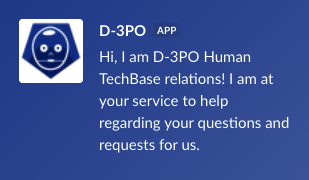
Consulting
Often we’ll get a request from a team that’s struggling with CI/CD or Releasing, or with any other D-Nitro adjacent subject and they’ll ask us for a session to discuss best practices, but also to try and pick our brain for better solutions. Although we love doing those, and we always try to make some time available it’s not the most scalable solution. When possible we will try and record sessions for later use. One of the great parts however is that we learn a lot from what we see other people struggle with, giving us both ideas and incentive to make things easier and more clear to the end user.
You’re never alone
Sometimes, when the Moon is positioned just right, and the workload is high enough we’ll hit a perfect storm where multiple things we’ll go wrong at once. Luckily we have both a great team and a great department. In those cases my colleagues will help out where possible to make sure our services are right back on track. Never have I experienced a moment while being part of D-Nitro and TechBase that it was just me by myself against the world.
We are hiring! If you read the above or the blogs of my teammates and are interested in joining us you are in luck, for the first time in 4,5 years we have a public vacancy so make sure to check it out.
Appearance: KPN Technium: Outsights-In S01E07 ->
I was recently invited as a guest on the KPN Technium Outsights-In Podcast 🎙!
Ride of a Lifetime is a book by the former CEO of Disney, Bob Iger, where he shares the lessons he’s learned and the mistakes he has made over the past 15 years. We talk about this book and the ideas we can take from it.
BYE BYE HOMEPOD
I’ve been a HomePod users since the first day they were available in the UK so I could import one. A year later we added a second one and we couldn’t be more happy. Sound quality has been great in our apartment and the integration with HomeKit has been a game changer to the point that we stopped using the normal light switches. The last thing we say at night is ‘Hey Siri Goodnight’ and the first thing is ‘Hey Siri Good Morning’.
For our new house we’ll most likely be adding a few more for the Home office and maybe one for the bathroom. The HomePod Mini sounds great for that.
I’m still sad though, because although expensive, it was a great speaker for our needs. I was hoping Apple would release a whole lineup of speakers. Sadly the HomePod was never available in more than a handful of countries.
Sound quality
The big selling point of the HomePod was sound quality. The HomePod sounded great to my ears. The reviews for the HomePod Mini say that the sound quality is noticeably worse. It would be strange if it wasn’t worse. So now the question is, do we keep investing in this eco system? or do we look for something else?
My thinking is we will continue, we still prefer Siri as home assistant, both for the integration it offers with our devices and trusting Apple slightly more than Amazon or Google.
I think we’ll start off with two Mini’s and see how they hold up, and worst case we’ll get some AirPlay 2 speakers and permanently leave them connected to the Mini. That way we’ll have the good sound quality with the Siri support we’ve grown accustomed to.
HAPPY HOLIDAYS!
I started blogging again about a year ago, here on 418teapot. Don’t get me wrong, I would have loved to have posted more, but at least I got around to posting a bit. I tried starting to blog again numerous times but always failed, the domain name was pretty good. But I got lost in setting up the perfect page, cms etc. I’d spend hours on that, so I’m glad I chose to go down the micro.blog path. Pay them 5$ and you don’t have to think about it.
So 2020, there’s a lot I don’t have to say, but a few things stand out as being very exciting:
- Buying a house
- Contributing to NetNewsWire
- Switching teams at the jobby job
- Animal Crossing, seriously… so many hours invested in that game. I caught every fish and bug!
- Apple introducing their M1 processor
- Working on my own HomeKit app
Expect more on the first one and the last one next year, as you can imagine they are related to each other. The HomeKit Mansion (little terrace house) will become a thing!
RUNNING ANY LEGALLY OWNED IOS APP ON YOUR NEW MAC WITH M1 CHIP
Update 29/11/2020: Looks like the newest version of Apple Configurator adds a quarantine attribute. You can remove this by doing the following in the terminal xattr -cr "path_to_your.ipa"
One of the newest features of the Apple Silicon based Macs is the option to run iOS apps. In theory this brings hundreds of thousands of apps to the Mac Platform. You can get these Apps in the Mac App Store and developers can opt out of it if they want to. This can be for numerous reasons.
- Doesn’t want to support a Mac app
- Doesn’t work on the Mac
- Doesn’t offer the experience the developer stands for
- Or any other reason I can’t think of now.
Traditionally on a computer this wouldn’t stop anyone, ‘it’s mine, so I can run whatever I want’. That’s really not the case anymore though. Often these are apps tied to your Apple ID, that are protected by some form of copy protection and we wouldn’t want to support breaking that.
IPA and iTunes
Here’s the thing though, those apps are already running on your phone, you downloaded them at some point, so I guess you could drag and drop them to your computer and install them right? They’ve been tied to your Apple ID so it should be okay!
Well yes, they are, and yes, you are able to run them. But getting access to an IPA file is a lot harder than it used to be. Older users might remember that apps used to be able to be managed in iTunes. You’d download App updates there, and if you wanted to roll back to an older version you’d just have to go in to Time Machine to find an old back up.
Well with every generation of iTunes, and now the Music app those options have been stripped. The only way to get to your IPA is to make a backup of your device, extract that backup and find the ipa using some tool like iMazing.
Apple Configurator 2
Well there is one other way, that I’ve found way easier and faster, even if it involves a few steps. It’s using Apple Configurator 2!
So a few things first:
- Make sure you are signed in to the same Apple ID in the Mac App Store and on your iOS device
- Make sure you’ve purchased the app you are trying to install on your Mac.
-
Download the Apple Configurator tool on your Mac! You can find it in the Mac App Store.
-
Run the Apple Configurator tool and sign in with your App Store Apple ID. Menu -> Account -> Sign in!
-
Connect your iOS device. Secondary Click it and select ‘Add Apps’.
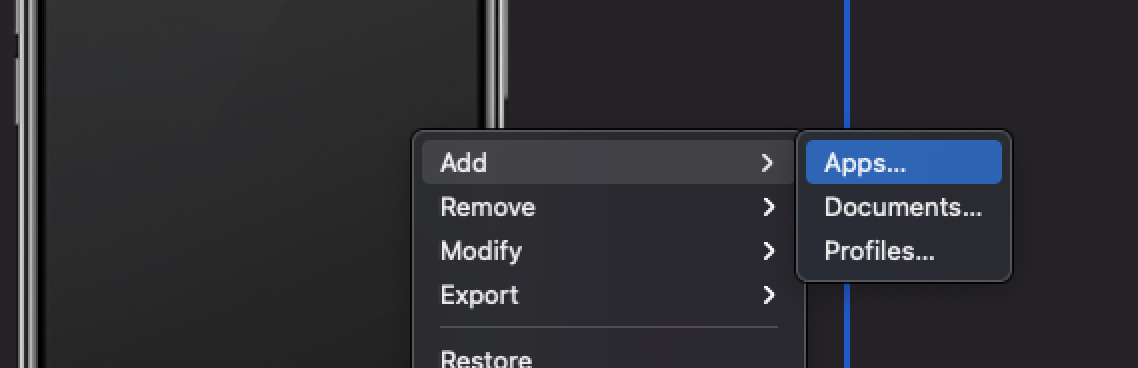
- You’ll be presented with a list of apps that you have bought in the past on the App Store, you can search for them using the search box. For this example I’m using Overcast, my podcast player of choice, and also available in the Mac App Store in the normal way.
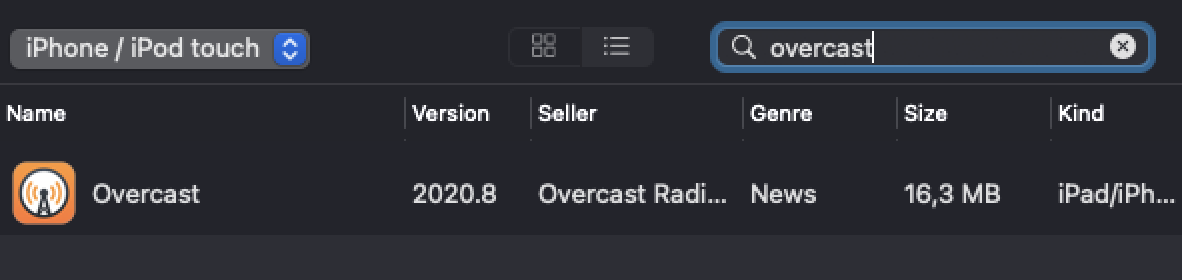
-
Press add, and wait. The tool will start downloading the selected application from Apple’s servers. Once it’s done it will throw a popup saying the app is already installed and if you want to replace it. Let’s ignore this for now.
-
Open a new Finder window and go to the following location (shift + cmd + G):
~/Library/Group Containers/ K36BKF7T3D.group.com.apple.configurator/ Library/Caches/Assets/TemporaryItems
In here you’ll find some sub folders with a GUID naming where eventually you’ll find the IPA you are looking for.
-
Clear the quarantine attribute using the terminal
xattr -cr "path_to_your.ipa" -
Double click the IPA. After which your Application folder will open and you can run the app.
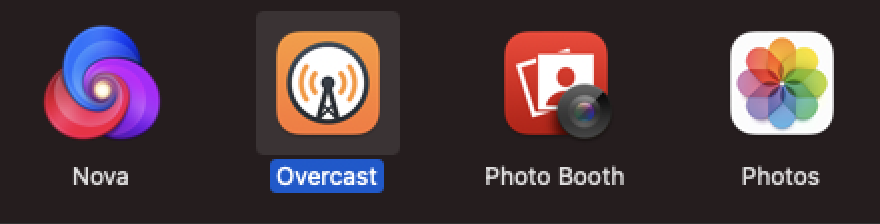
Is it worth it?
Probably not. There’s been enough said all over the place that iOS apps on the Mac are at best an ‘okay’ experience, and at worst a dumpster fire. Doesn’t mean it stil isn’t fun to try ;-)

It’s been a while…
… since my last post, and since then a lot has happened in the world. Some interesting and some quite devestating. So let’s focus on the good. I got a new Apple Watch Series 6 as an early holiday gift, to replace my Series 2, and we bought a house!
Apple Watch
I’ve been using the Series 2 Apple Watch ever since it got released back in 2016, the battery was still lasting me a day most days, but other than telling the time, tracking some health data and showing notifications it didn’t have a lot of use anymore. Starting a workout would often take longer than the actual workout. It’s nice to have a device again that’s responsive, and is actually a lot faster again than grabbing my phone. When I just got the Watch the first time around I noticed I would pick up my phone a lot less, over time that effect wore off, mostly due to it not being any faster anymore. I’m glad to see that response has come back though, with a quick glance I’m often able to ignore the phone and not get distracted and starting endlessly scroling on something I wasn’t intending to do in the first place.
New house
We’ve been looking for a while, and I’m happy to say we’ll be moving next year. The market is crazy even with the current world situation and I hope we don’t regret it. But I’m very excited to automate the crap out this house. It will be fun starting a HomeKit house from scratch and taking all the lessons I’ve learned over the past years.
HomePod Mini
We’ve had two HomePods for a few years now for the Kitchen and Living Room, and it’s as if Apple knew we’d be adding extra rooms. It looks like the HomePod mini at $99 will be a a price point that we’ll be able to add some nice speakers in the office as well. I’m very interested to hear the sound differences between the bigger and the smaller ones.
Desktop Means Web - Inessential ->
What Brent is saying is absolutely correct. I’m trying to think about the last time I’ve heard the term referred to in the sense of a Desktop native app. All the new Desktop apps I’ve started using in the past few years have been a website. Doing Taxes with the government, Jira, Slack, CRM systems etc.
Ever since the ‘web 2.0’ craze it seems that Web is the default go to for Desktop applications. Where most of the applications I mentioned before have mobile app equivelants. Slack doesn’t make you use the website, they have an app for that. The Dutch government doesn’t make you do your taxes on a mobile website, they have an app for that.
I wonder why this is not happening yet for mobile. Is it discoverability? Or is it usability? In fairness, I’ve yet to find a mobile website I prefer over a good or even a mediocre mobile app. Where as most Desktop web application were miles better than the native equivelants of the past.
It will be interesting to see how this will change over the coming years, if progressive web apps are enough, or that it will require Application Stores to carry websites too to solve the discoverability issue.
EUFY INDOOR CAMERA - THOUGHTS AFTER A FEW WEEKS
As my previous posts indicated I’ve been looking in to different HomeKit Secure Video camera’s. Especially after Eufy announced their indoor range for a very low price. Up until that moment HomeKit Secure Video was something that sounded like something I’d be interested in, but was also out of range with the $200+ pricing.
Eufy
Eufy came in with a low starting point of $40. This combined with the promo Eufy was running made it worth looking in to, so I got both the Indoor 2K and the Indoor 2K Pan & Tilt Camera.
Indoor 2K Pan & Tilt & Indoor 2K
The Indoor Pan & Tilt (P&T) was the first one that arrived. The camera is small, comes with a USB cable, USB power plug and screws to mount it on a ceiling or a wall.
Setup is straight forward, the app indicates two flows. If you have a HomeKit logo on the QR code you don’t need the Eufy App, if it doesn’t you need to create an account with Eufy to use it. It looks like the first unit’s don’t have the HomeKit logo added so I’m stuck with the Eufy app.
Setup was straightforward and installing the firmware update to make it HomeKit compatible was installed in a few minutes. After which adding it to the Home App was straightforward and I could get going.
It’s good to know a lot of features from the Eufy Camera get disabled once you enable the HomeKit functionality. Eufy published a matrix on this.
For me this wasn’t a deal breaker, because I wanted to do everything within the HomeKit Eco system. Two things that I have noticed though are:
- The quality of the camera get’s lowered to 1080p once added to HomeKit, it also seems to be more compressed. Eufy has said they will address the compression issue in a future update.
- Two way audio doesn’t work. You can listen to what the camera hears but you are not able to talk to you phone and have that played back on the Eufys speaker. Eufy has suggested this won’t be enabled in a future firmware update due to the hardware missing full duplex audio support, which is a hard requirement for HomeKit.
Pan & Tilt
Before hand I knew HomeKit won’t support the Pan & Tilt functionality. It’s possible to enabled motion tracking in the Eufy app, the camera will then follow the motion and this is reflected in HomeKit. However this requires you to keep using the Eufy app too. Looking back I would stick with the regular Indoor camera. It requires less energy, the device is slightly smaller and quite a bit lighter.
Eufy Account
This is the biggest downside to the Eufy product line at the moment. It requires a Eufy account which you can’t secure properly with 2FA. If someone gets your username and password they are in and can turn on and off your camera which is a scary prospect for an indoor camera. They have been rolling out 2FA support in Canada and Germany but it’s unclear when this will roll out to other countries.
For now I’ve disabled internet access to the camera; which is fine as HomeKit works over the local network and uses your home hub (AppleTV, HomePod). Longer term I hope they make it possible to use the camera in HomeKit Only mode.
HomeKit Secure Video
The biggest reason to go with these camera’s and not with another ecosystem is because it fits well within the rest of the ecosystem.
The Good
Most of it works as expected, I can see the camera when I’m home, it records video when I’m not home. We’ve currently set it up if anyone is at home (of the family) it stops streaming/recording) and as soon as everyone has left it will arm the devices and start recording when motion is detected. This seems to be working perfectly.
The Bad
All of the detection is done locally on your network if you have a home hub device (AppleTV, HomePod). It seems to be working fine, we’ve asked it to notify us of any movement and we’ll get notifications that say things like ‘Animal detected’. Once you click on the notification it will play the ‘clip’. This is very much hit & miss, sometimes it will load instantly, sometimes it takes multiple retries and other times it won’t work at all. I hope this is something that will get better with time.
Aqara G2H
The Aqara G2H is very interesting too; like the Eufy camera’s the device is cheap, but it also boasts a HomeKit Only Mode. Something Aqara recently said they would disable, but after outcry committed to continue supporting. This means that like the other HSV camera’s it’s possible to set it up and manage completely from the home app, including upgrading firmware, without having to create an Aqara account or use an Aqara app.
Besides this the G2H has a bigger field of view (140° instead of 125°) and supports 2 way audio from HomeKit. I’ve ordered one to play around with and expect it to come in next week.
HOMEKIT SECURE VIDEO CAMERAS (HKSV)
Since getting the Eufy camera mentioned in my previous post I also took a look at other camera’s currently on the market. I’ve added the finding below in a handy table. I’ll try and keep it updated once I find more.
| Eufy Indoor 2K | Eufy Pan & Tilt | Eve Cam | Logitech View | Aqara G2H | Netatmo Presence | Netatmo Welcome | |
|---|---|---|---|---|---|---|---|
| HomeKit | ✅ | ✅ | ✅ | ✅ | ✅ | ✅ | ✅ |
| HomeKit Secure Video | ✅ | ✅ | ✅ | ✅ | ✅ | ✅ | ✅ |
| HomeKit Only Mode | ❌ | ❌ | ✅ | ✅ | ✅ | ? | ? |
| Field of View | 125° | 125° | 150° | 180° | 140° | 100° | 130° |
| 2 Way Audio HomeKit | ❌ | ❌ | ✅ | ✅ | ✅ | ❌ | ❌ |
| Pan & Tilt | ❌ | ❌ (Only using Eufy App) | ❌ | ❌ | ❌ | ❌ | ❌ |
| Water Resistant | ❌ | ❌ | ❌ | ✅ | ❌ | ✅ | ❌ |
| 5Ghz WiFi | ❌ | ❌ | ✅ | ❌ | ❌ | ❌ | ❌ |
| Bridge Required | ❌ | ❌ | ❌ | ❌ | ❌ | ❌ | ❌ |
| Price (guideline) | €35,- | €45,- | €140,- | €180,- | €50,- | €300,- | €200,- |
EUFY INDOOR 2K
Recenlty Eufy introdcuded two new (very cheap) indoor camera’s that support HomeKit. The Indoor 2K and the Indoor 2k Pan & Tilt. Up until now I’ve had very little experience with these camera’s because they’ve always been a bit too expensive for me to just play around with.
And so far I’m pleasently surprised, setup was relatively easy. The only (major) downside I’ve found so far is that they Eufy app stays active, even when using HomeKit, and Eufy doesn’t have 2FA support for their website yet.
So in theory if someone gets your email + password they could login and see your video feed. So for now what I’ve done is block any internet facing traffice to the camera’s on my network so they only work through HomeKit. I’ll give it a few more days and then see what I think of them.
WWDC 2020 keynote first thoughts
A lot of new information today with nearly every platform getting some love. Looks like I’ll be needing to upgrade my Apple Watch Series 2, but my iPad mini 4 gets to live another year.
I liked the new format a lot, no pauses for clapping, a very well produced pre recorded presentation with high information density. The state of the union this afternoon will probably uncover some more tidbits and as soon as I’ve managed to get some hands on time I’ll be able to share a bit more.
Airpods automatic device switching Really really really really happy about this one.
Family sharing comes to in-app purchases Good to see this is coming, finally able to share that Yoga subscription! In other in-app news, you’re able to test StoreKit!
Selecting a default browser and email app You get to select a default app, I’m guessing they are feeling the heat from Europe.
Sleeptracking They didn’t really address charging and battery life though.
The next step after Intel iOS apps running on Mac! A Developer transitioning kit available and the first hardware shipping at the end of the year. They expect the transition to take 2 years with new Intel macs still in the pipeline. Looks like it’s well prepared with the return of Rosetta and launch partnerships with Adobe and Microsoft for native apps on day one.
No more macOS 10! It’s macOS 11 now.
Cycling is now supported in Apple Maps Where were you last week?
Appstore Clips Mini apps that download a partial app that makes sense in a given context like renting a bike. Reminds me of Google Play Instant. It has potential, very interested to see how it works.